How do I turn on my Push Notifications?
And why are they important for me to use the app
Why are Push Notifications important?
Push notifications are very important to make your experience with the Jobble app a successful one! Any updates or messages from job come through push notifications, so you’ll need to keep them on to avoid missing any important details/updates.
Having your push notifications on not only gives you important information for jobs you've applied to or been hired for, it can also give you first access to new jobs as soon as they post!
How do I make sure mine are turned on?
You’ll be prompted to turn notifications on upon registering/logging-in to your Jobble app for the first time. If you did not turn them on, you can take care of that right now!
For Android Users:
-
Navigate to your phone settings
-
Select “Apps & notifications”
-
Select “See all apps” if you do not see Jobble listed
-
Select “Jobble”
-
Under “Notifications”, make sure you have it toggled to “on”
Tables can't be imported directly. Please insert an image of your table which can be found here.
Step 1.
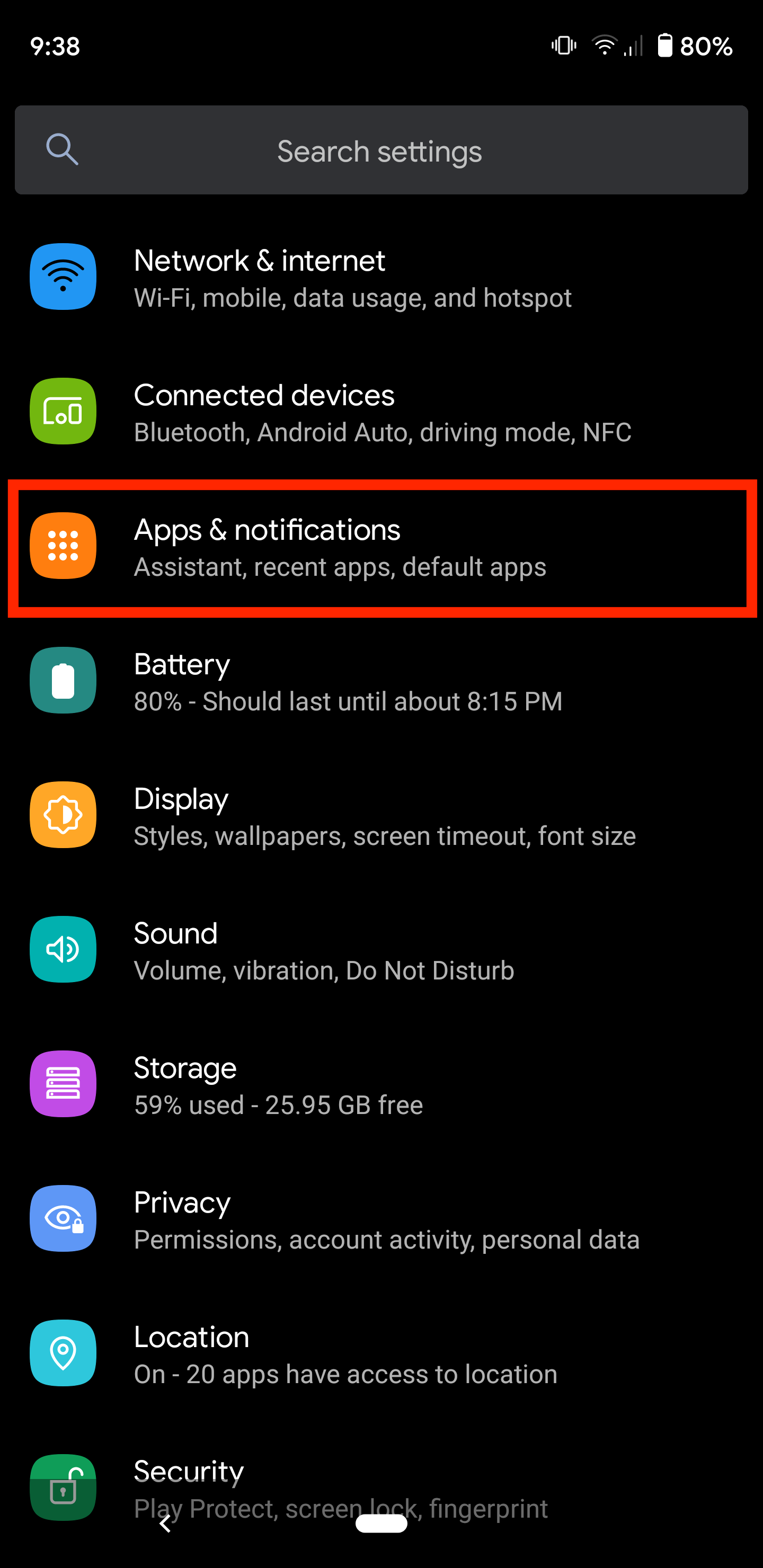
Step 2.
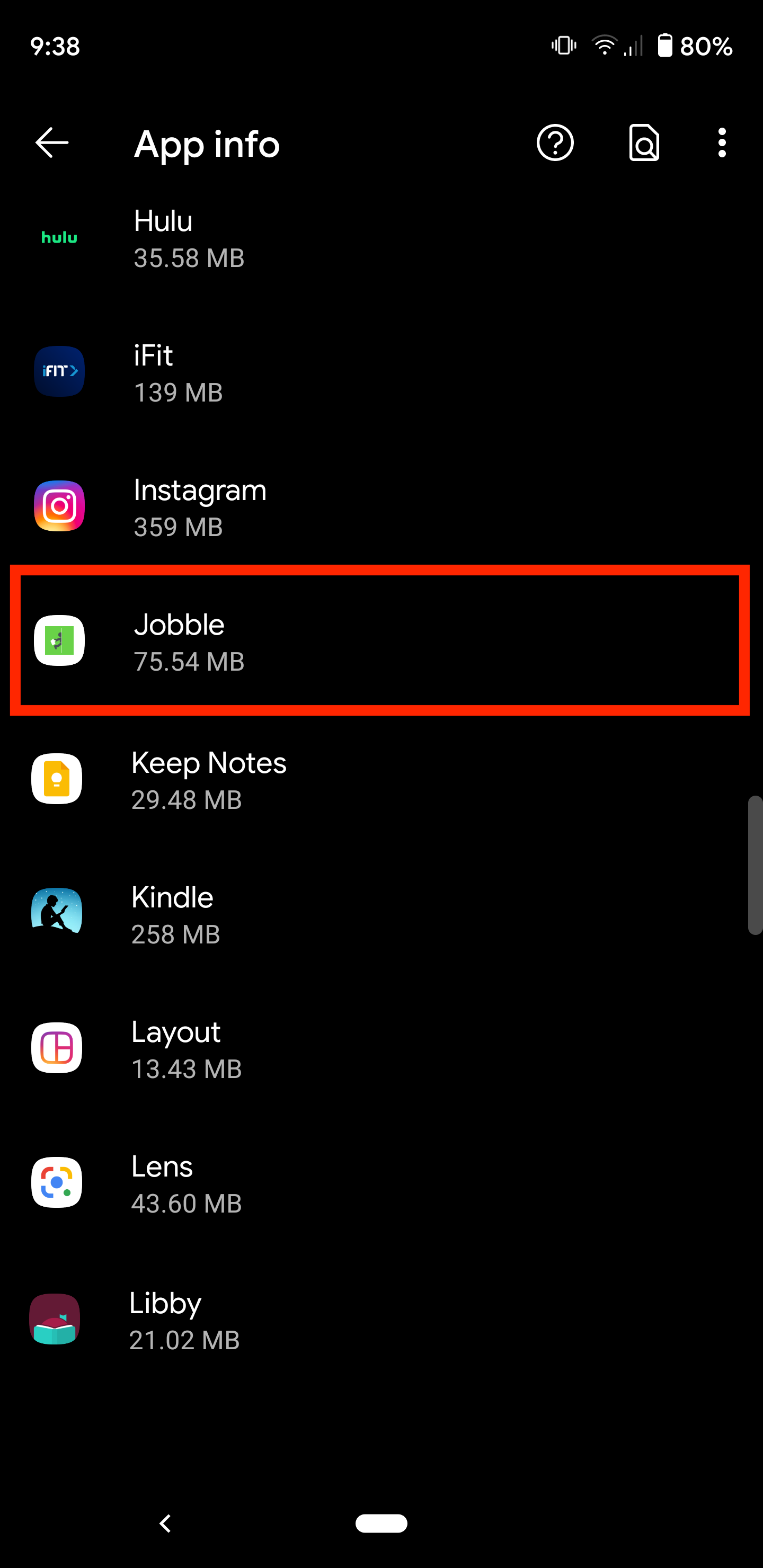
Step 3.
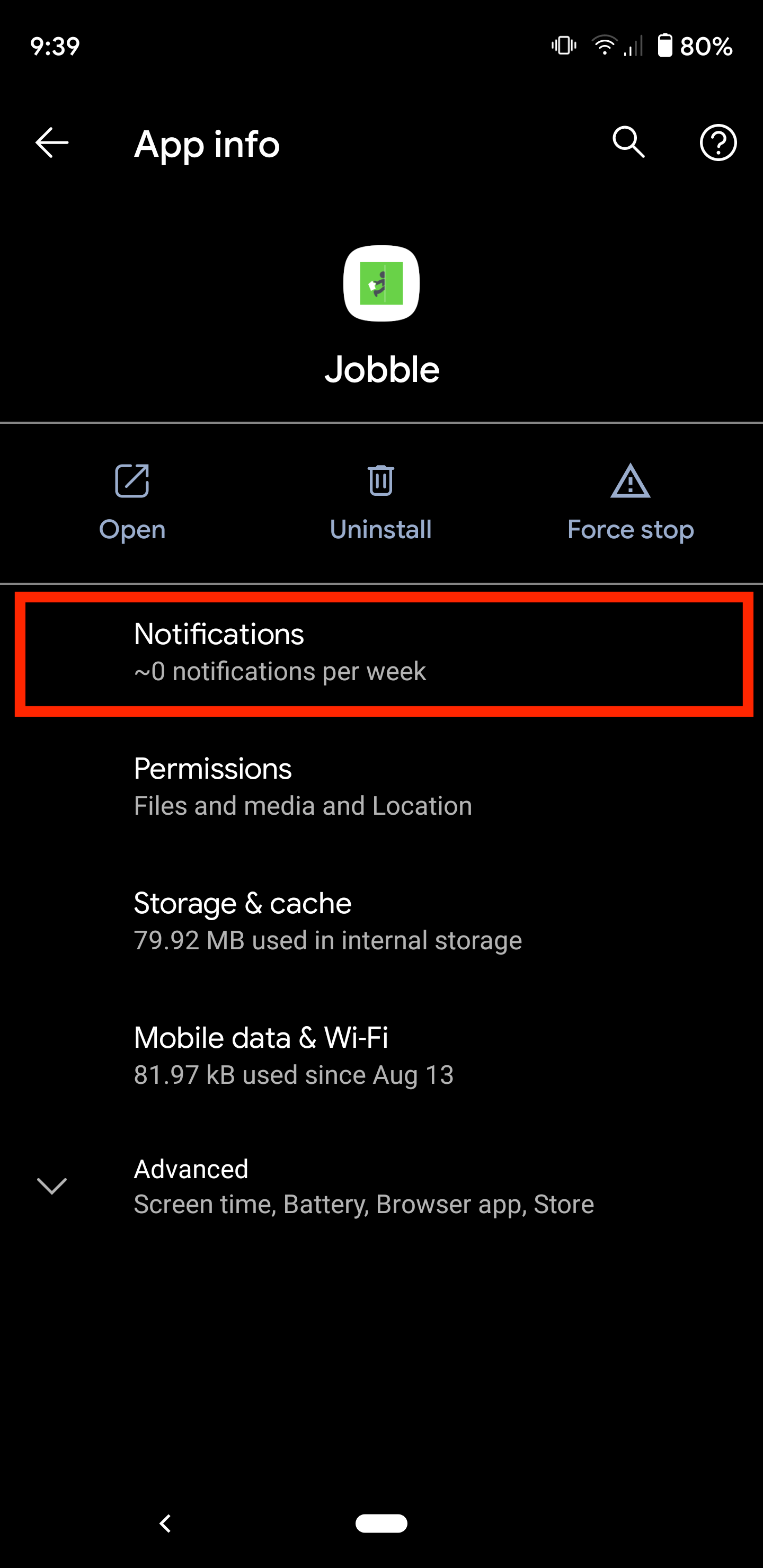
Step 4.
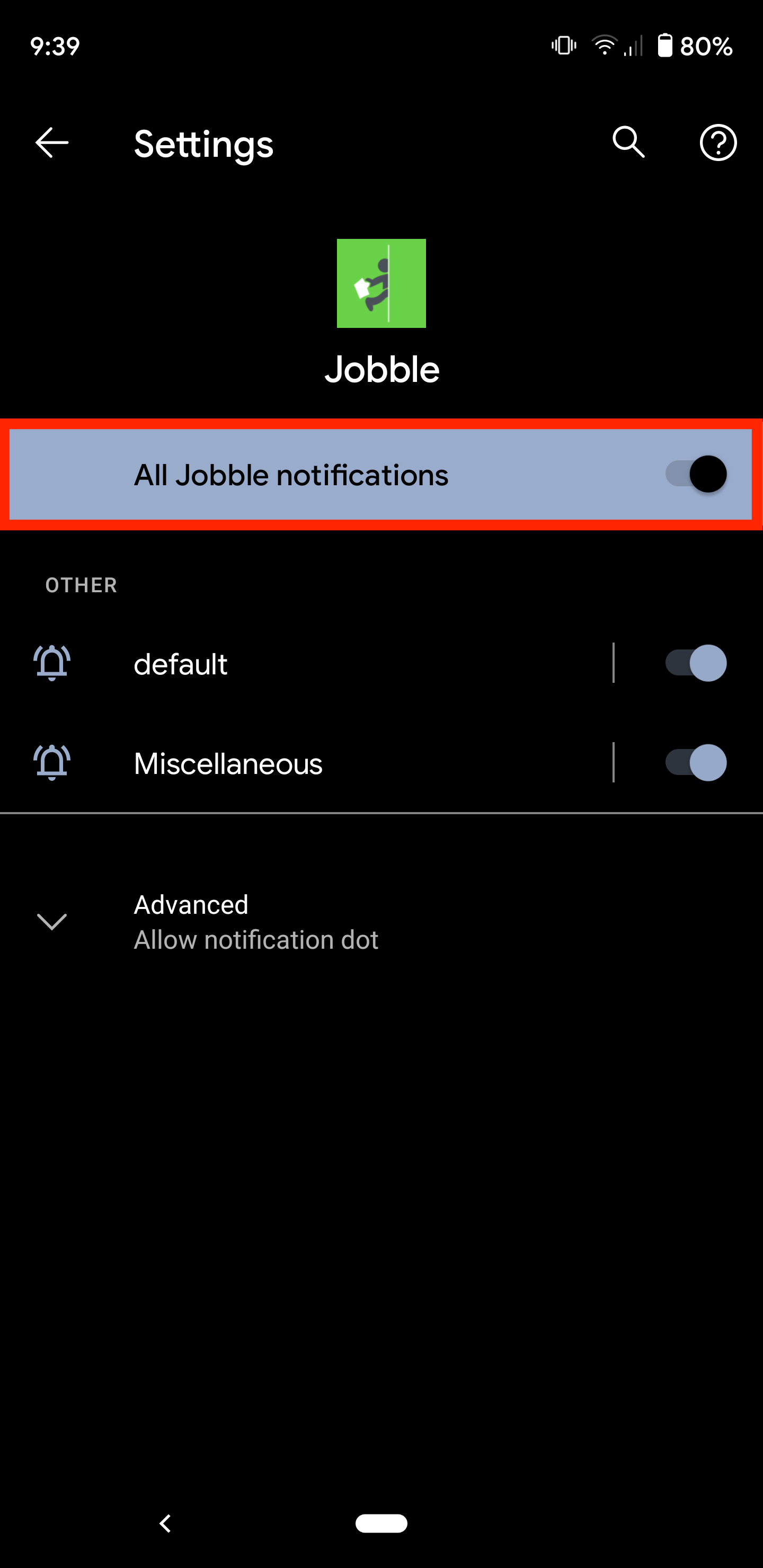
For iOS/Apple Users:
-
Navigate to your phone settings
-
Select “Notifications”
-
Select “Jobble”
-
In “Allow Notifications”, make sure you have it toggled to “on”
Tables can't be imported directly. Please insert an image of your table which can be found here.
Step 1.
.png)
Step 2.
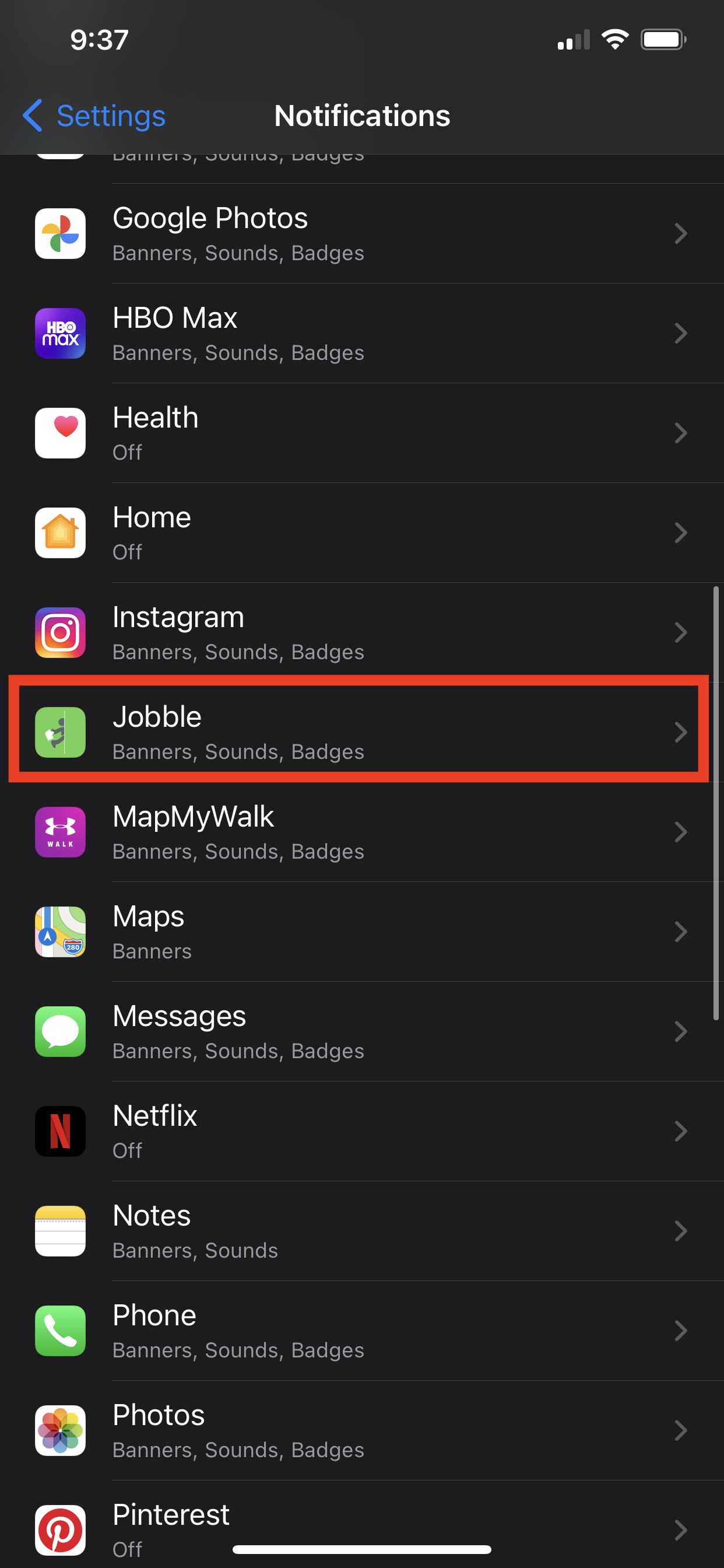
Step 3.
.png)