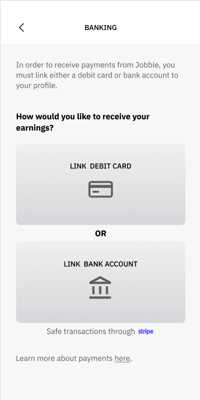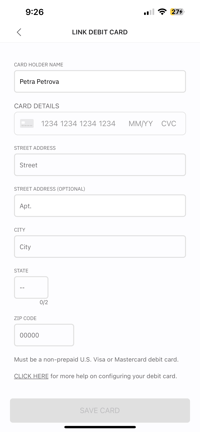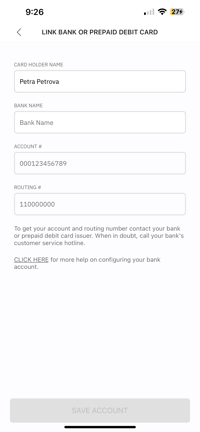How do I set up or update my payment information?
You can add or change your payment information at any time but only one form of payment can be attached to your account at a time. Payments are processed in the Jobble app and directly deposited into your account.
It is the your responsibility as a Jobbler to always ensure that a valid bank account is attached to your Jobbler profile for payments.
Accepted Ways to Receive Direct Deposit
Debit Card or Bank Account
Prepaid Debit Card and Paycard
If you don’t want to use your debit card/bank account, you can use a prepaid debit card. You will need to provide:
-
Account Holder Name: Your full name
-
Bank Name: The name of the bank that issued the card
-
Account Number: Number associated to the prepaid card
-
Routing Number: Number associated to the prepaid card
Can I work without giving you my payment information?
Direct deposit is the only method of payment for jobs through the Jobble platform. We do not pay in cash or mail checks. We recommend you link your payment information before you work a shift so you do not encounter payment delays.
Troubleshooting Payment Information Errors
If you are experiencing trouble submitting your payment information, we recommend re-entering the information to ensure there were no typos.
Security
For security purposes we use Stripe Processing, which is the top mobile payment processing service. Stripe has been audited by a PCI-certified auditor, and is certified to PCI Service Provider Level 1. This is the most stringent level of security certification available.