How do I find my job details?
Locating the job details on the Jobble app.
Old version of Jobble app
New version of Jobble app
Job Details on the App
To find your job details on the app, you'll need to click on the second tab at the top which would bring you to the “Job Status” screen. On this screen, you will be able to view:
-
Active Jobs: Jobs you were hired for and are currently working)
-
Hired Jobs: Jobs you you were hired for that haven't started yet)
-
Applications Pending: Jobs you applied to but have not been hired for
To view the job details for your hired jobs, click the "Hired Jobs" or "Active Jobs" header and select the job you want to see the details for.
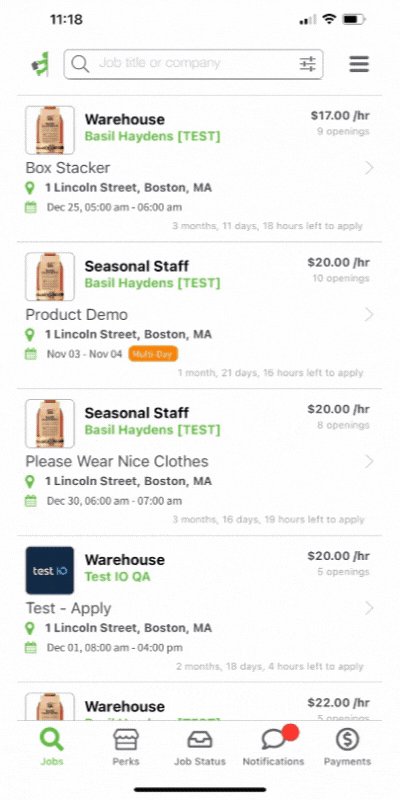
The expanded job details will show you:
-
The industry the job is in
-
The hiring company
-
The job title
-
The site address
-
The date(s) of the shift(s) [Single Day or Multi-Day]
-
The hourly rate
-
The number of openings
-
Job Description: Written by the hiring company to provide more details about what to expect
-
View Location: A map of where the job site is.
-
Dress Code: What the hiring company expects their workers to wear to their shift. Some companies will not allow you to work if you do not adhere to their dress code.
-
Application Details
-
Job Requirements
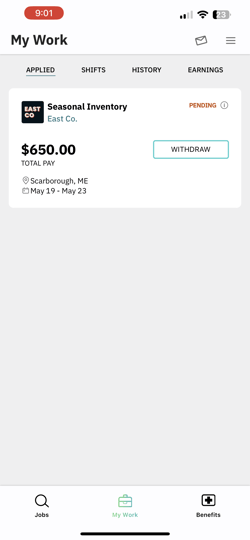
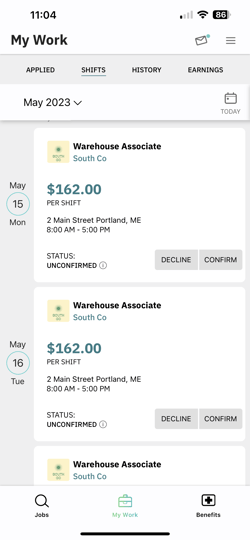
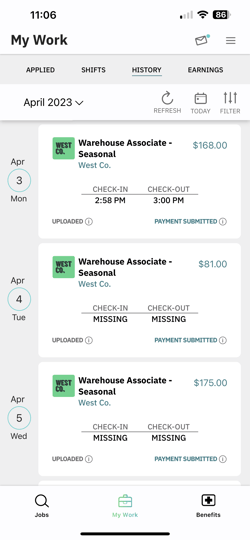
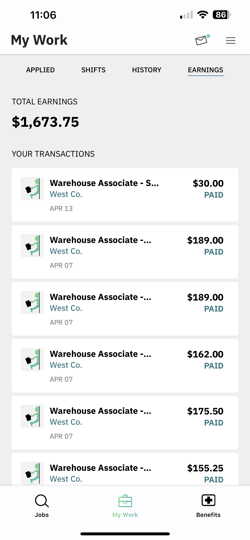
Job Details on the New App
To find your job details on the app, you'll need to navigate to the 'My Work' section of your app. You can find this in the bottom center of your screen.
In this section you will be able to view:
-
Applied: Jobs that you have submitted an application for
-
Shifts: Shifts that you have been hired to that have not yet been completed
-
History: Shifts and jobs that are in the past
- Earnings: Payments that have been initiated to you through the Jobble app
To view the job details of a specific job or shift, click on the job card and more information will load.